Transform your customer service by harnessing one of the world's most sophisticated AI solutions. Accelerate issue resolution and fully automate your conversations in just minutes.


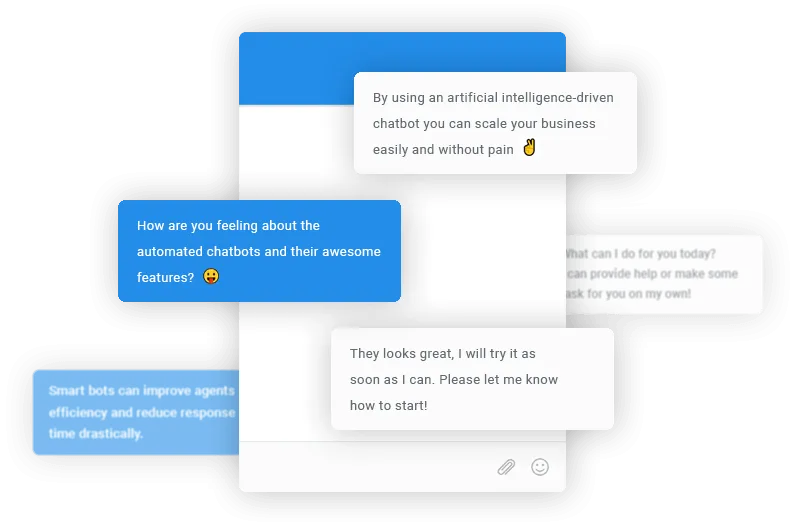

When the chatbot identifies the correct answer, it automatically responds to visitors' messages. If it fails to retrieve the appropriate response, a human agent intervenes to take over the conversation.
Seamlessly train OpenAI using your website's content.
Begin with a basic chatbot and, as you grow more confident, explore advanced features like contexts and entities.
Discover a wealth of online resources—tutorials, help guides, and videos—dedicated to OpenAI.
Leverage automation to relieve your agents from monotonous inquiries, streamlining workflows and boosting overall productivity.
Bots handle approximately 30% of customer support inquiries, significantly reducing your team's workload and enabling them to focus on more complex issues.
Let your chatbot operate around the clock to reduce costs and save time, ensuring your website remains responsive day and night.
By delivering near-instant responses to user queries, chatbots enhance satisfaction and foster customer loyalty, making you a more effective problem solver.
Engage with potential leads in real time and capture essential user details seamlessly through natural, human-like chat interactions.
Boost your conversion rates by harnessing your online presence with prompt, professional responses that drive engagement and encourage customer action.


Ultimately, our platform always remains under human oversight. If the chatbot is unable to provide an answer, you can easily take over the conversation. The system only notifies agents when absolutely necessary, using a variety of alert methods.
Boost your chatbot's efficiency with every conversation by updating its Q&A in real time. With just one click, agents can train both OpenAI and Dialogflow bots with fresh responses, while OpenAI automatically generates multiple question variations to further enhance performance.
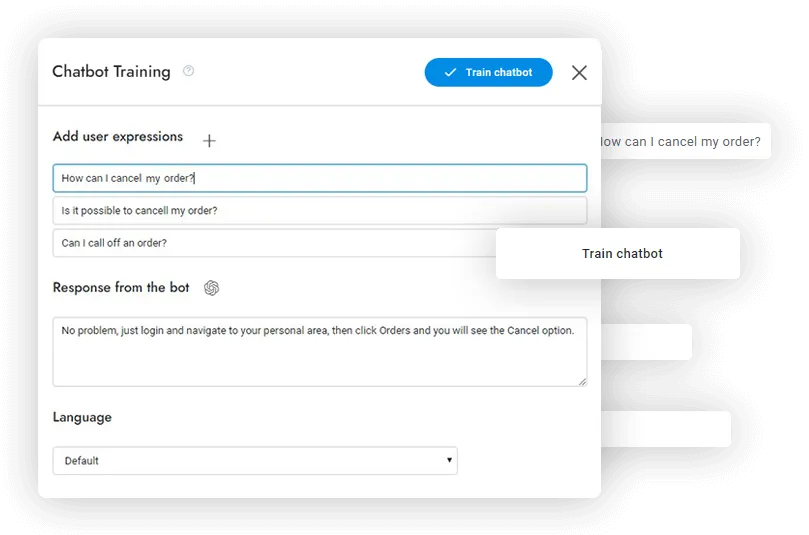

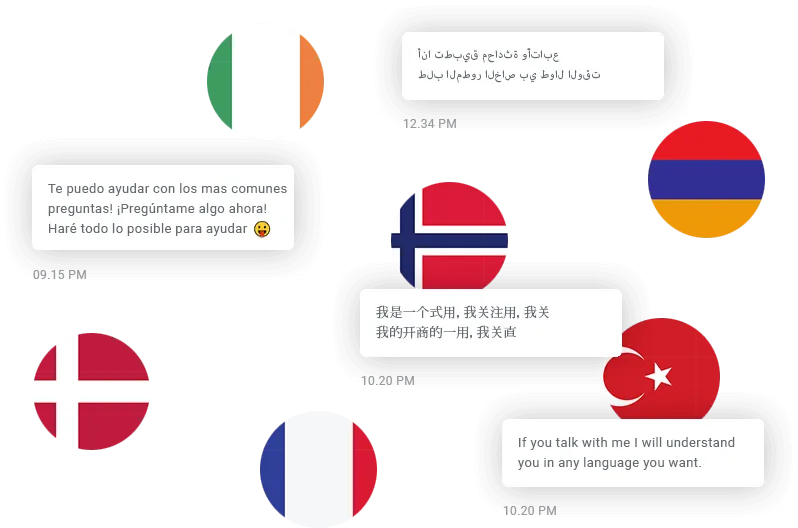

Automatically adjust your chatbot's language to align with your user's preferred language, creating a seamless multilingual experience. The chatbot can instantly translate incoming messages and reply in the user's language.
Integrate your chatbot effortlessly with leading messaging platforms like Facebook Messenger and WhatsApp, while enjoying full support for rich media messages on every channel.


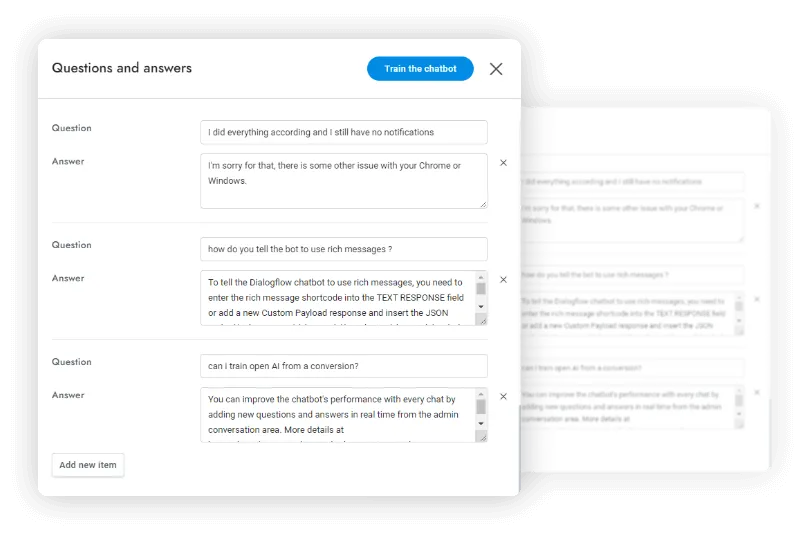

Quickly add Q&A entries, enrich them using OpenAI's advanced AI, fetch real-time answers from external sources and APIs, trigger specific actions, and capture user details for targeted queries.
Leverage the flows feature to design structured interaction sequences where your chatbot leads users step-by-step through a series of questions and answers.
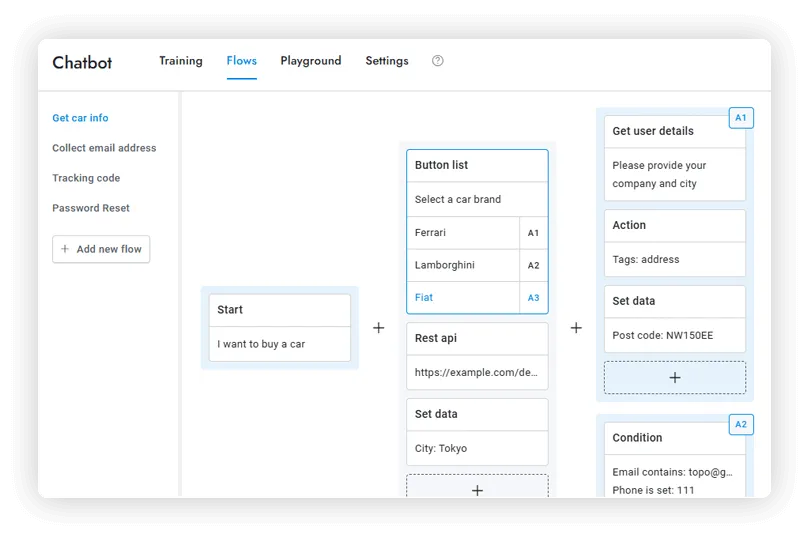


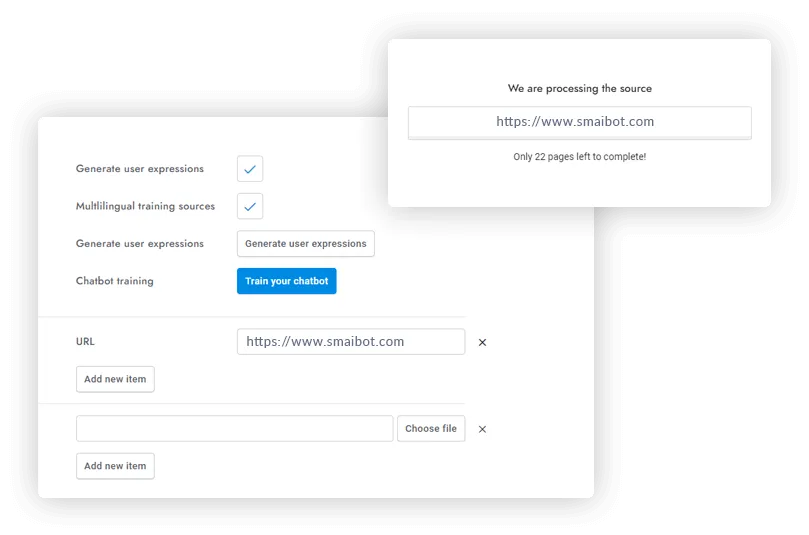

Experience a ChatGPT-inspired chatbot built for your data! Simply upload your documents or provide your website link and watch it come to life. Amplify its power by integrating it with Dialogflow and Google AI.
If OpenAI can't respond, utilize the human takeover function to transfer the conversation to a live agent.
Make your chatbot multilingual in one click using the powerful Google AI's multilingual features.
Add as many assistants as you wish and selectively activate them on specific areas of your website.
The chatbot is capable of answering questions about real-time information such as latest news or recent events.
Detect and correct spelling mistakes in user questions automatically, providing a error-free question for Dialogflow.
Rewrite messages from agents and make them more friendly and professional, add greetings and more.
Saves agents time by suggesting quick replies to agents' messages based on user messages.
Automatically train the chatbot with your website content at regular intervals via cron job or API.
Adjust every setting of OpenAI and ChatGPT like temperature, custom models, frequency, and more.
Extract data like URLs and contact details from the conversation and save them in notes with one click.
Customize your chatbot's vibe and provide useful information to answer user inquiries via prompt editing.
If Dialogflow can't answer a question, OpenAI will provide an answer instead. You can also disable Dialogflow.

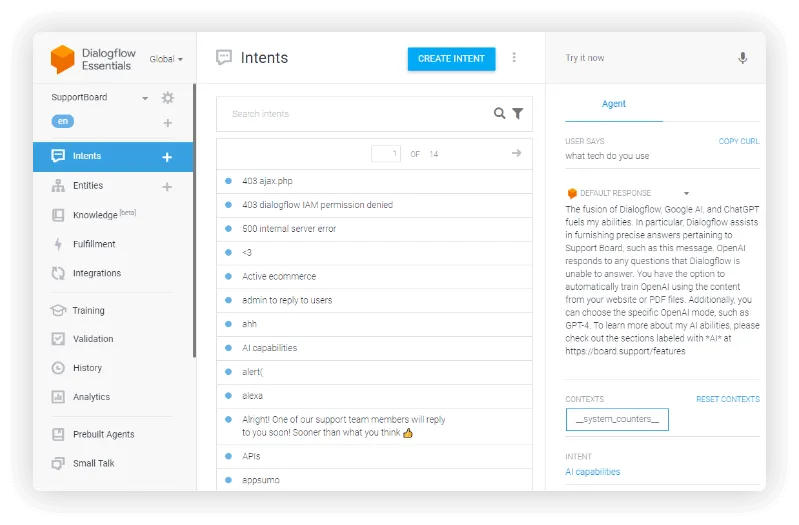

Utilize Dialogflow to build chatbots that precisely handle both specific and frequently asked questions, as well as advanced SMAIBOT functions. Integrate it with OpenAI to seamlessly address queries that fall outside Dialogflow's capabilities.
Empower your chatbot to act on behalf of users—whether it's sending emails, opening articles, switching departments, or executing other tasks—to streamline processes and enhance user experience.
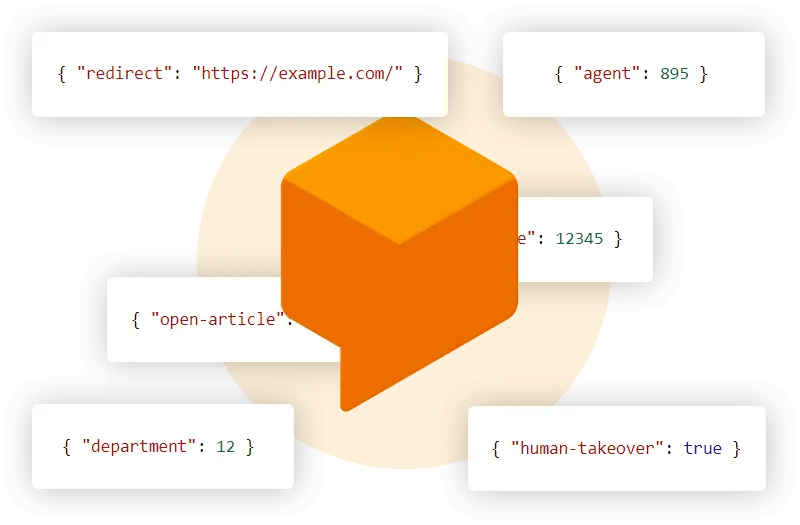

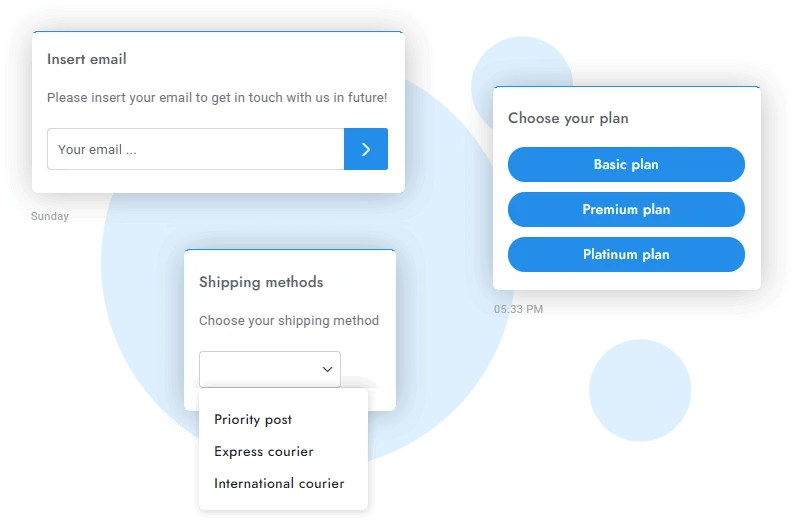

Our chatbot works just like a human agent! It can easily send attachments, media, and rich messages, which are simple to create and integrate into its responses.
Building your first chatbot can be daunting, but Dialogflow simplifies the process by offering a range of ready-made templates designed to handle common questions.
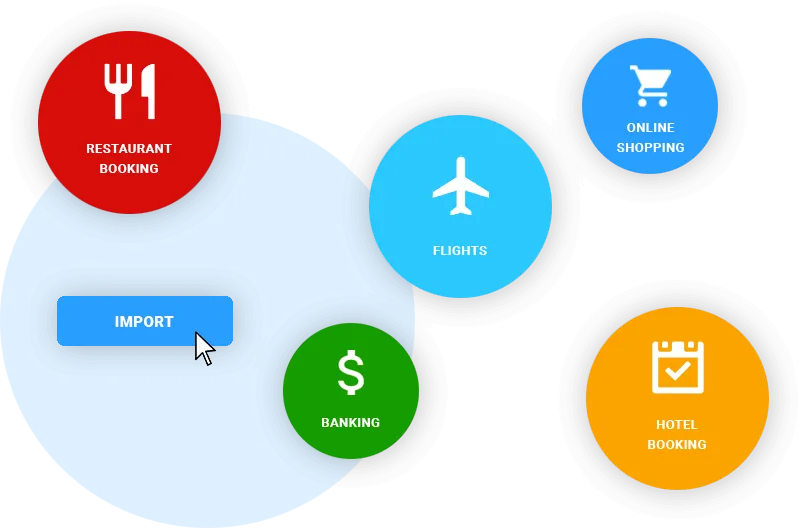

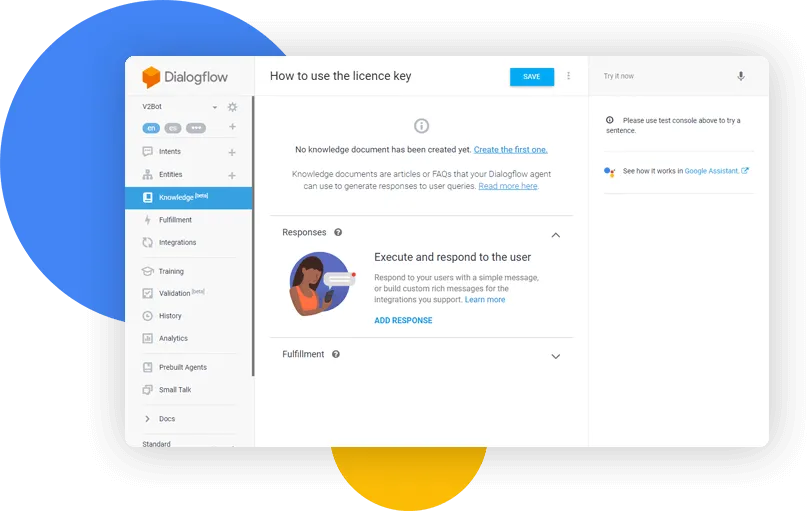

Empower your chatbot with extra knowledge to enhance its abilities. It will automatically leverage your SMAIBOT articles and Knowledge Base Q&A to deliver smarter responses.
Monitor unanswered user queries, track your total chatbot interactions, analyze sentiment, and much more. With data always within reach, you can continuously fine-tune your chatbot for daily improvements.
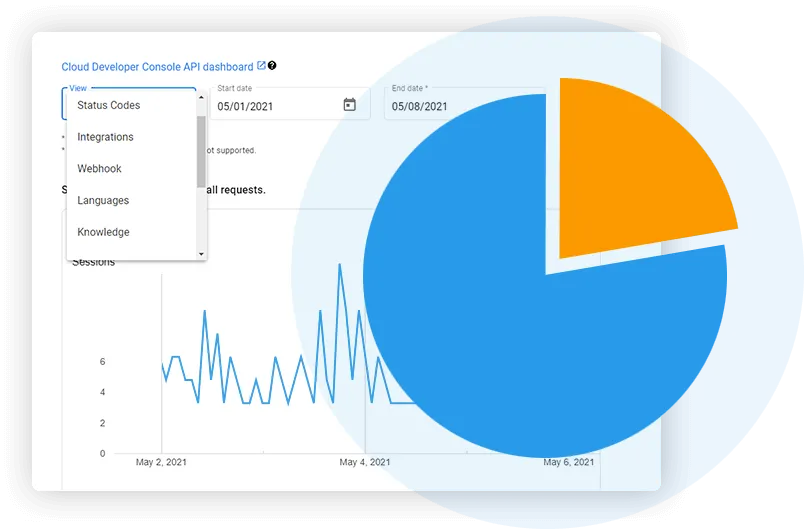

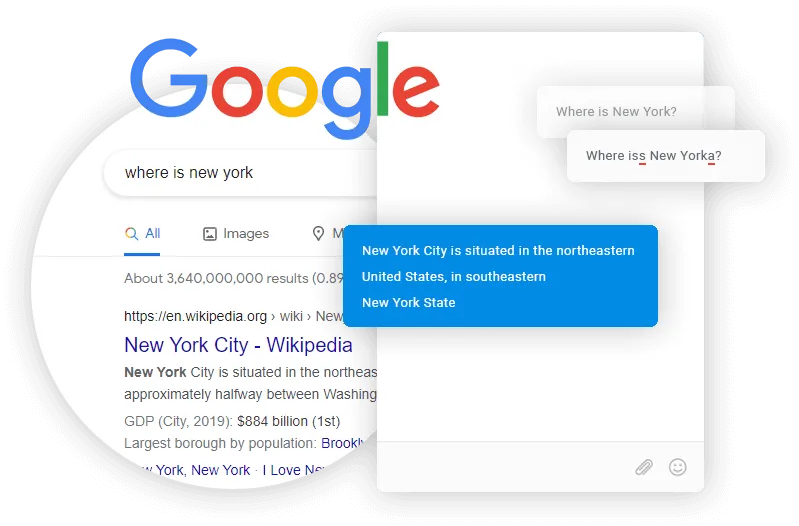

Empower your chatbot to effortlessly search for answers on Google and your website while automatically correcting any spelling errors in user queries. Everything works seamlessly and automatically.
Automatically respond to user emails and SMS messages when the appropriate answer is available.
Dialogflow is free for most users—only enterprises with extremely high traffic require a premium plan.
Utilizing advanced machine learning, Dialogflow comprehends user inputs and effortlessly extracts structured data.
Built on extensive domain expertise and big data, Google's Dialogflow NLP stands among the world's most sophisticated language processors.
Dialogflow evaluates sentiment scores and magnitudes to accurately gauge user emotions and identify frustrated users.
With robust entity recognition capabilities, Dialogflow extracts structured data from user inputs, understanding questions as a human would.
Leverage state-of-the-art speech recognition from OpenAI and Dialogflow to capture and process voice messages with high accuracy.
The chatbot continuously improves by learning from human interactions, automatically refining its responses over time.