Centralize all interactions and user management in one unified space, leaving the rest behind. With SMAIBOT, it's simply you and your customer seamlessly connected. Are you ready to begin?
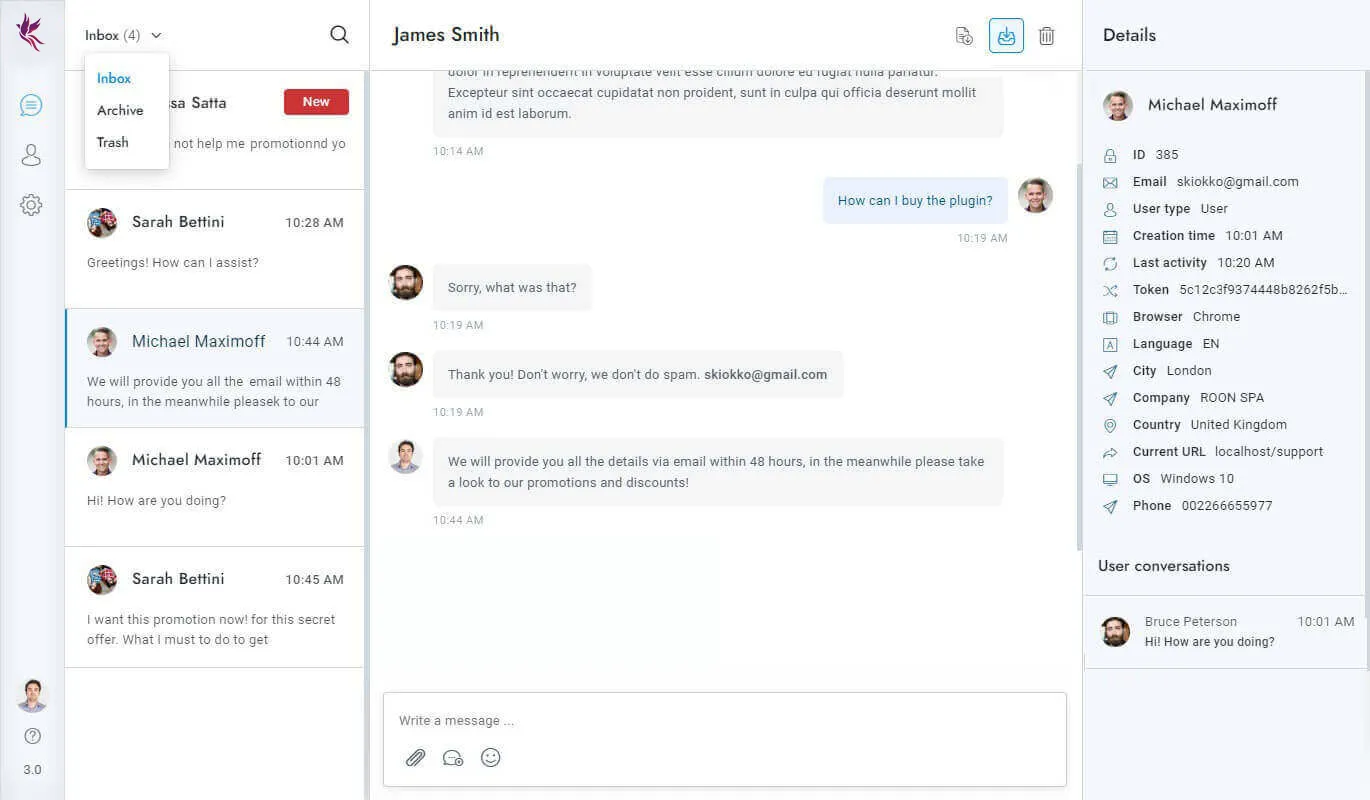

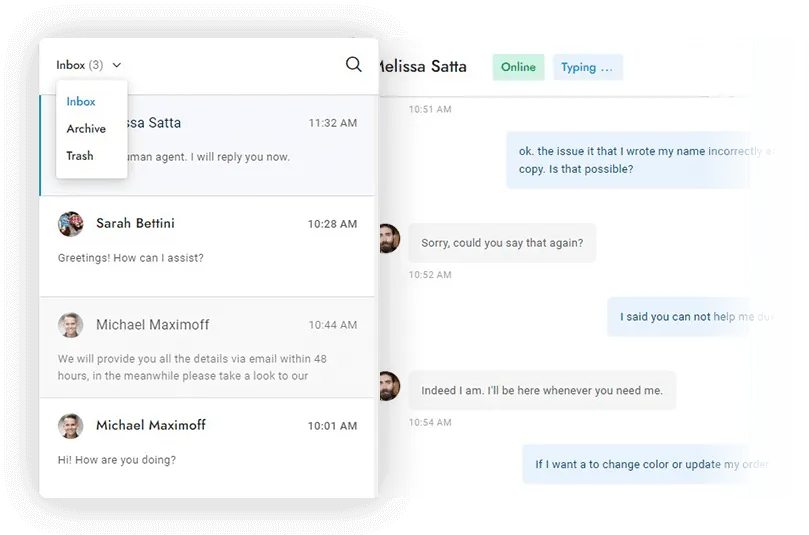

Effortlessly oversee all your chats from one centralized, intuitive dashboard. Quickly search conversations, remove messages, monitor online statuses, and see real-time typing indicators.
Offer swift assistance to your customers while reducing the queries for your agents with your integrated multilingual knowledge base. Build a help center accessible from a dedicated page or directly within the chat—in just a few minutes.
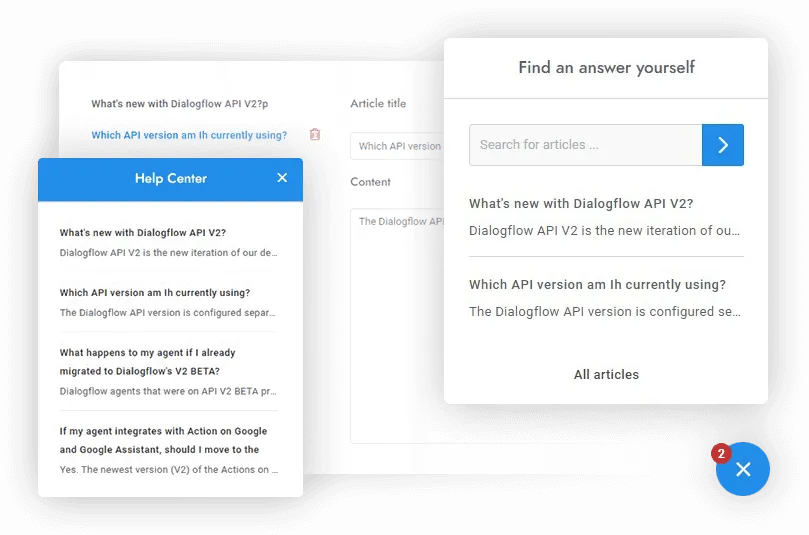

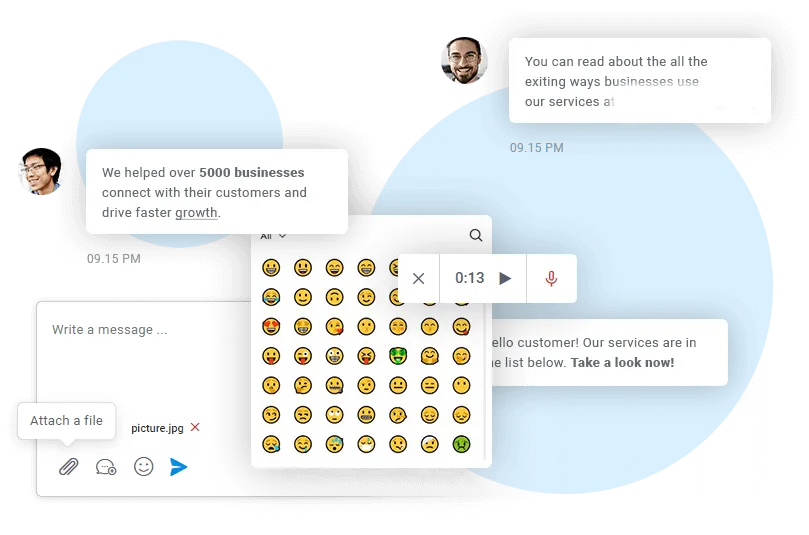

Craft flawless messages by integrating over 3000 dynamic emojis and applying markdown formatting to style your text. Delight your users with engaging voice messages and attach media and files instantly with just one click.
Save valuable time and eliminate the frustration of repeating routine tasks. With our saved replies, there's no need to retype the same messages over and over—you can also store rich media messages and custom content for quick reuse.
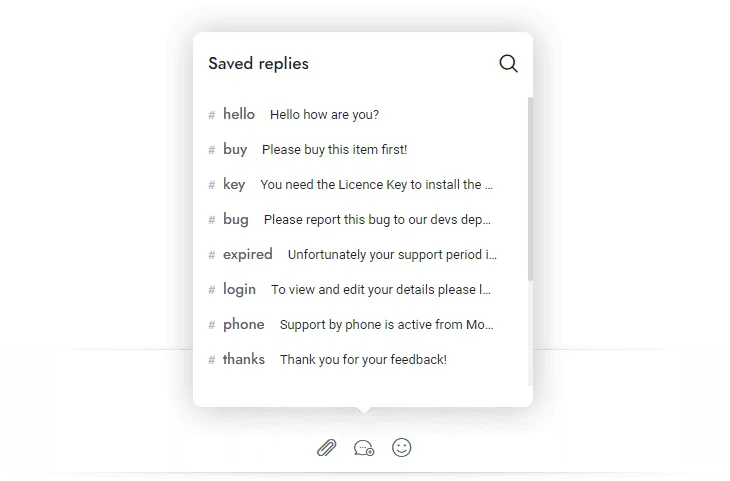

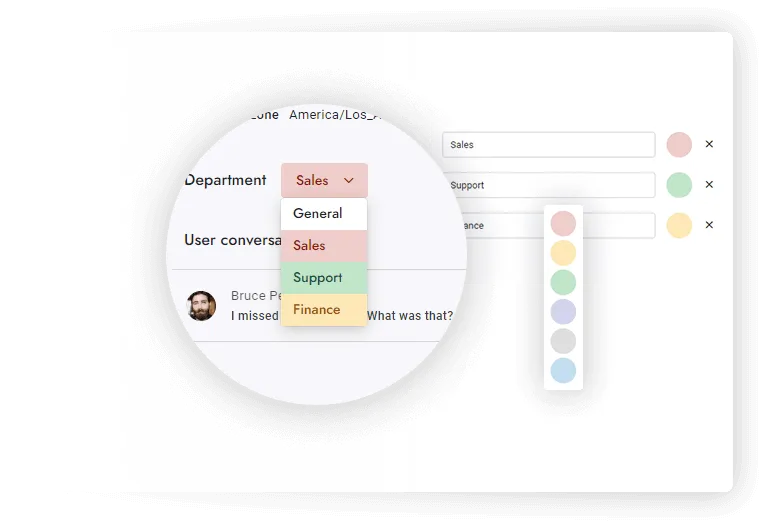

Streamline your chat management by organizing conversations and assigning them to the appropriate departments. Configure transfer rules so that every discussion reaches the right team, and automatically route messages while dispatching tailored email notifications for each department.
Notify both users and agents via email whenever a new message arrives.
Send push notifications to both users and agents for every incoming message.
Trigger desktop alerts for both users and agents with every new message.
Dispatch SMS notifications to users and agents each time a new message comes in.
Refresh the browser tab title to indicate each new message received.
Play an audible alert upon receiving every new message.
Display a red badge showing the current count of unread messages.
All notification types are also accessible from the admin panel.
More notification options are coming in future versions—stay tuned!
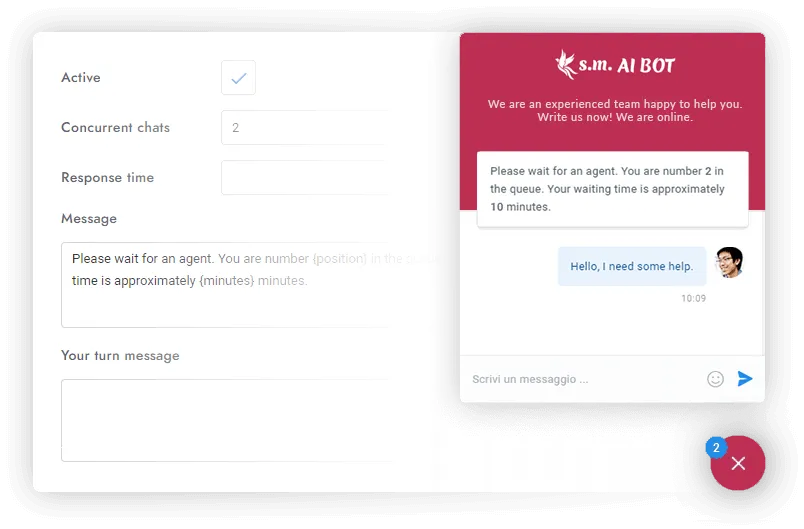

Optimize your chat workflow by systematically organizing conversations and directing them to the appropriate departments. Set up automated transfer rules to ensure every discussion reaches the correct team, while routing messages and sending customized email notifications tailored for each department.
Equitably allocate conversations to available agents or empower your users to choose their ideal agent. Enhance both efficiency and customer satisfaction with our sophisticated routing system.
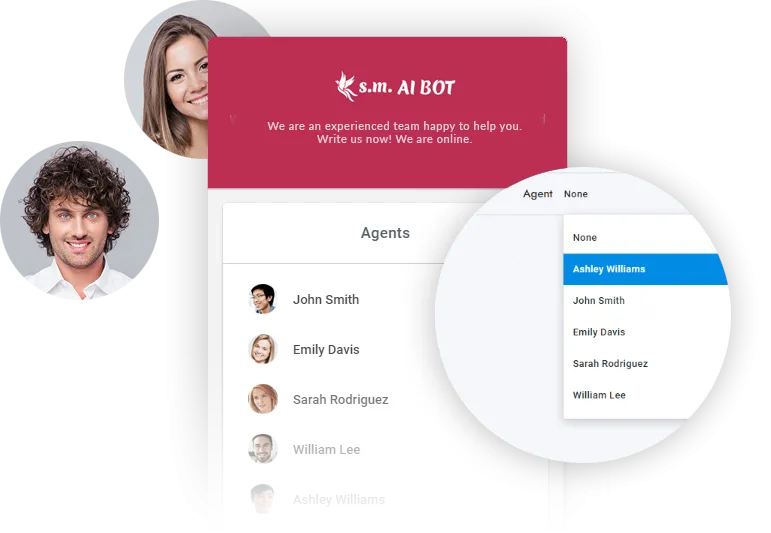

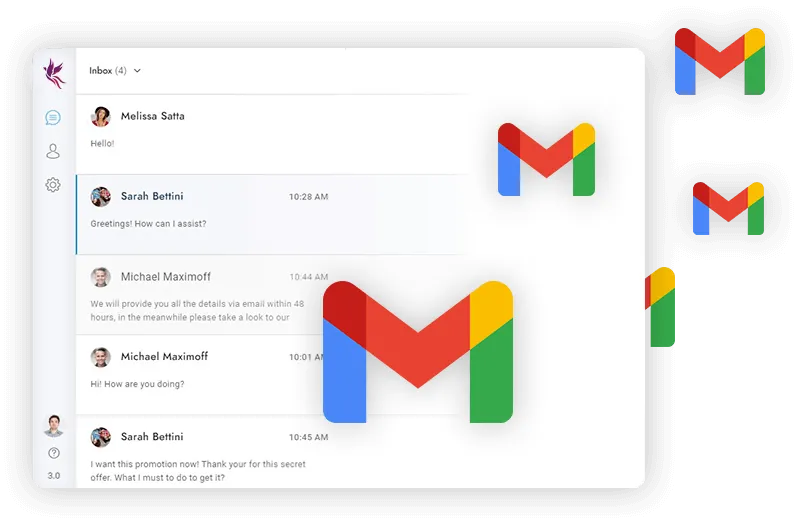

Leverage email piping to reply to user messages directly from your inbox and seamlessly transform emails into chats. Users can also respond to agents via email. No server configuration is needed—simply enter your IMAP/POP3 credentials!
Manage and respond to messages from every channel — including WhatsApp, Facebook, Instagram, Telegram, SMS, email, support tickets, live chat and more.. — all within SMAIBOT. Centralize your communications in one place and save valuable time.
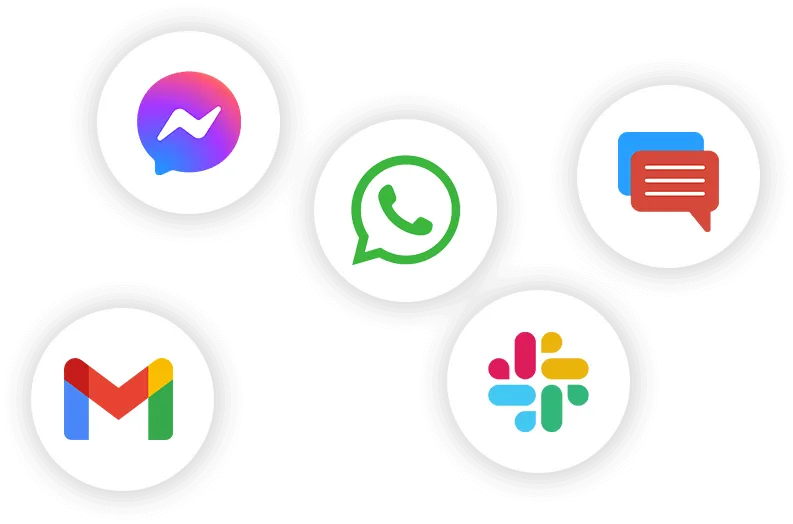

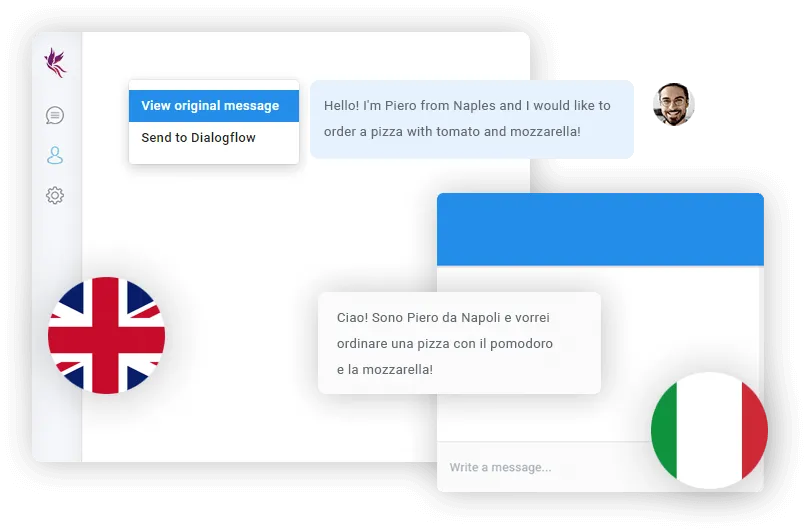

Connect with your customers effortlessly in the language they prefer. Our platform seamlessly translates messages between users, agents, and chatbots, ensuring your communication is always smooth and efficient.
Smart Reply leverages AI to streamline agent communications by providing instant, real-time response suggestions. Enjoy personalized answer recommendations in the customer's language, powered by OpenAI.
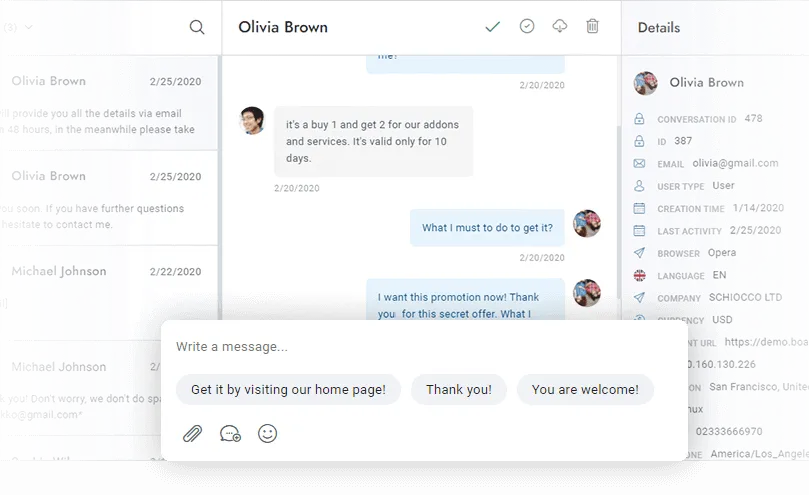



Instantly transform and elevate your messages with our one-click rewriting tool powered by OpenAI! Craft engaging, professional communications effortlessly with just one click.
Effortlessly auto-correct spelling errors in agent messages in real time, regardless of language. Bid farewell to typos forever—powered by OpenAI.
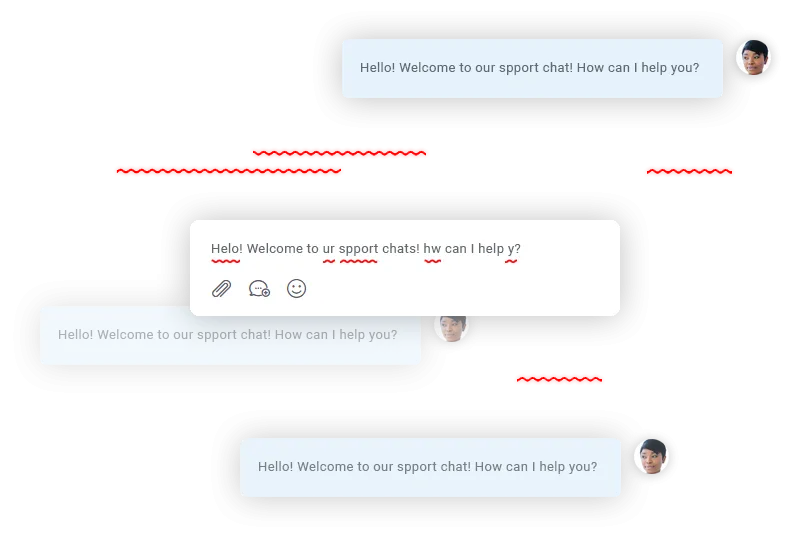

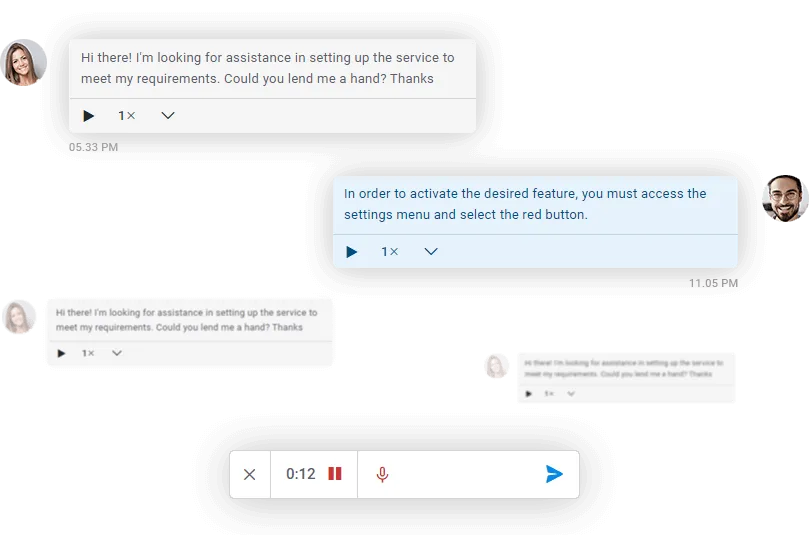

Transform your audio messages into text instantly using OpenAI’s advanced transcription technology. The resulting text appears in real-time right next to the audio player for a seamless experience.
Reach your users instantly with real-time direct chat messages, emails, and SMS. Personalize every message using custom merge fields and automate notifications seamlessly.
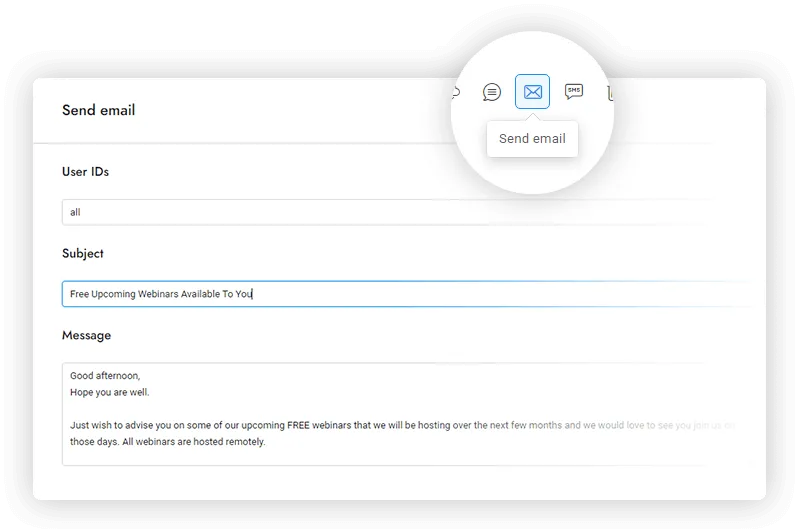

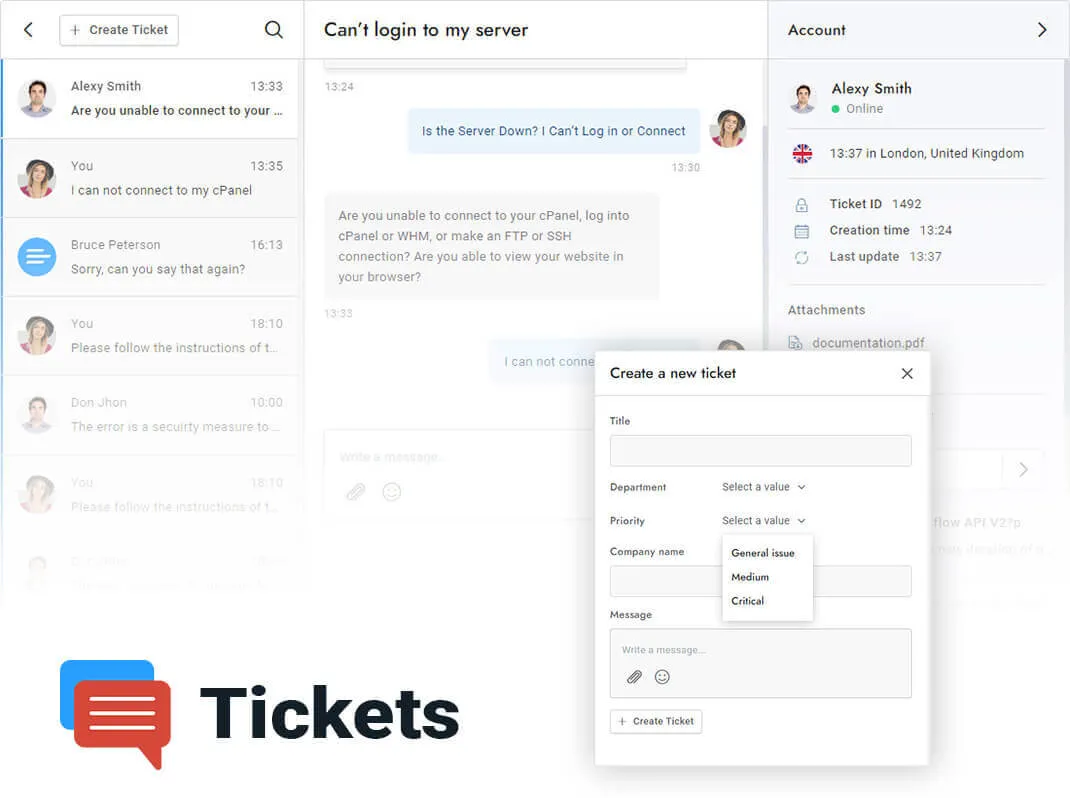

Deliver immediate support to your customers from one centralized interface by embedding customer ticket sections across your website.
Automatically display a message or banner to users during off-hours or when no agents are available. Tailor the notification to appear exactly when you want it and in the style you prefer.
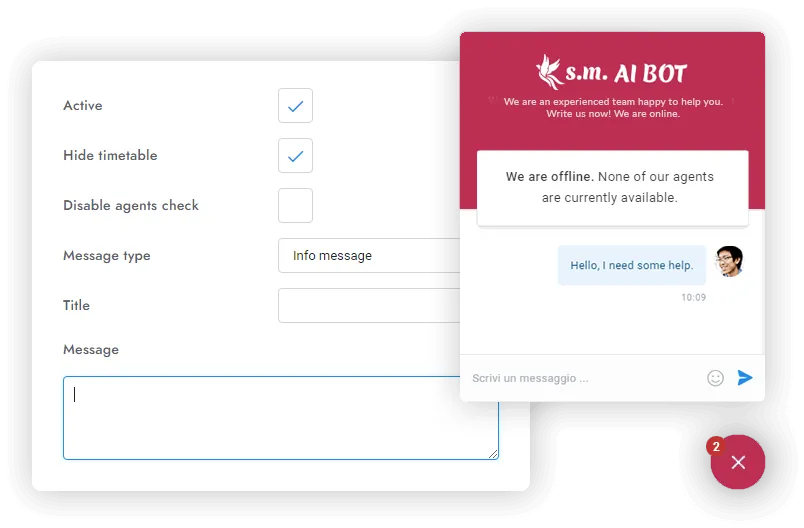

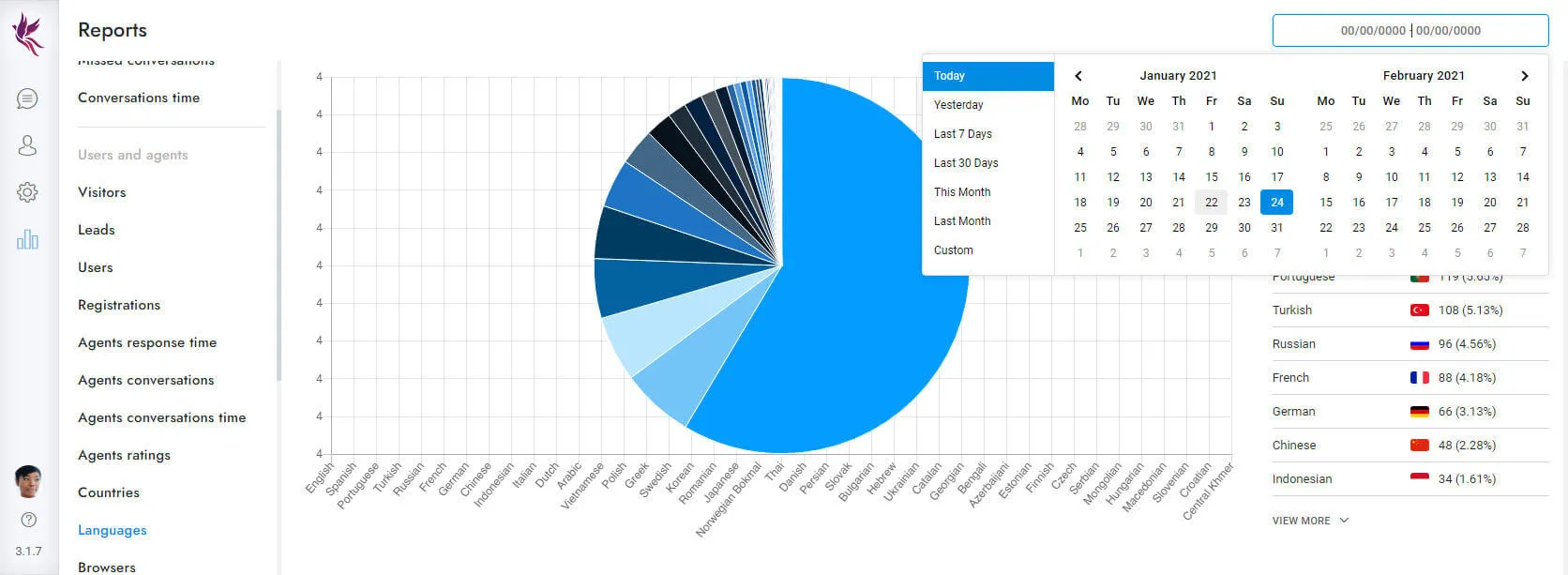
Collect valuable insights from your customers' live chat experiences and leverage them to enhance your support. Monitor agent ratings and follow up with personalized post-chat messages.
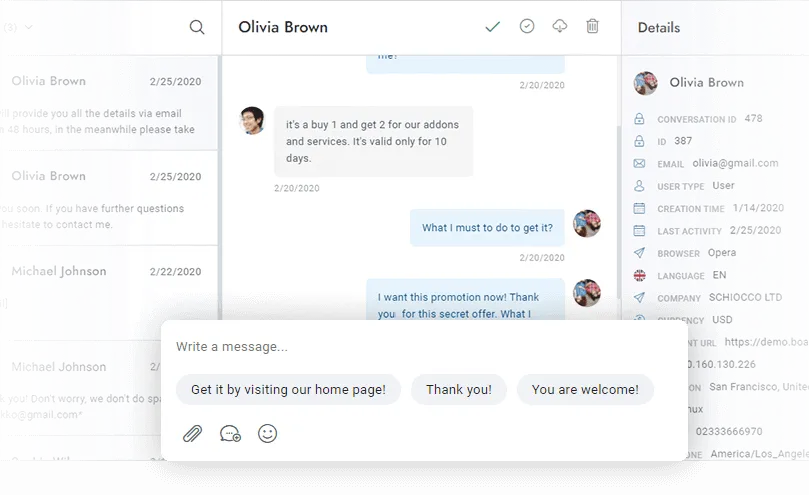

Effortlessly export your conversation transcripts as text files and deliver them to your users.
Seamlessly distribute incoming conversations among all agents automatically.
Quickly add internal annotations to chats and collaborate with your team in real-time.
Organize and classify your conversations effortlessly using customizable tags.
Prevent overlapping efforts by ensuring that only one agent handles each conversation.
Keep your plugin and apps continuously up-to-date with one-click and automated updates.
Enjoy a platform available in 41 languages, with the flexibility to add your own translations.
Enhance productivity and save time by utilizing intuitive keyboard shortcuts.
Send multiple attachments and media files effortlessly, and view images in a sleek lightbox.