Utilize the Tickets App to effortlessly integrate a customer ticket section into your website, ensuring your customers receive immediate support from a unified interface—exactly in the way they prefer.
Try Demo Now
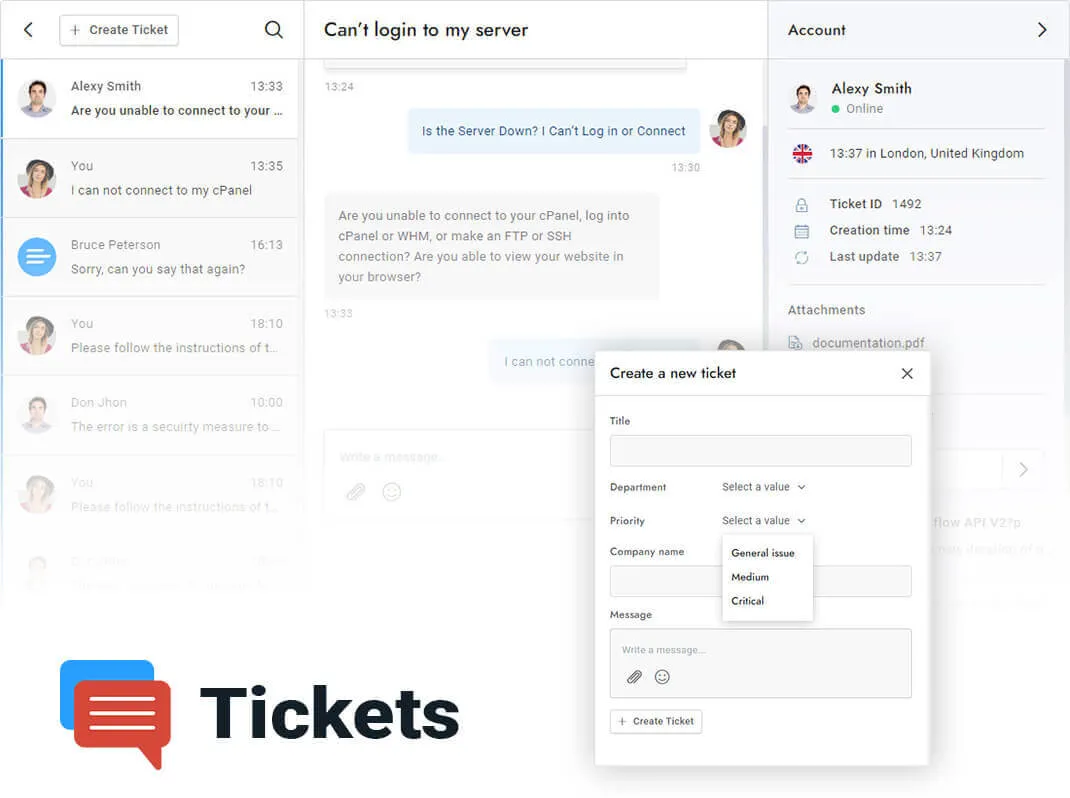

Deploy a state-of-the-art ticketing system on your website to deliver immediate support right where your customers need it.
Experience the groundbreaking ticketing system powered by chatbots and Slack, designed to streamline your support process for enhanced efficiency.
Enjoy a human-centered design that’s clean, minimal, and responsive—with beautiful animations, full RTL support, and much more.
Get updates in real-time.
Search tickets instantly.
Use to create new tickets.
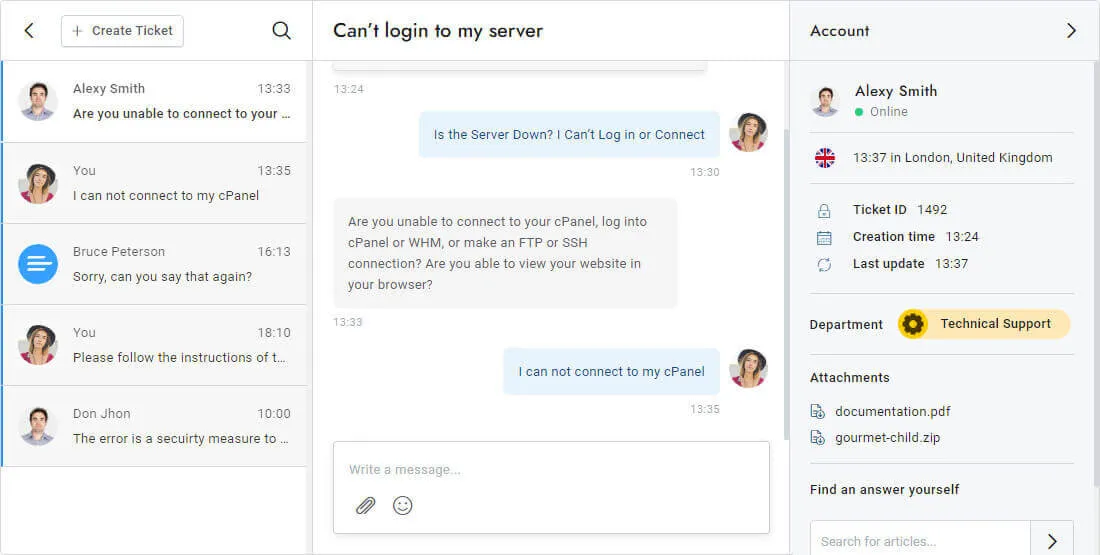

See typing, online status and more.
See department labels.
See attachments, articles and more.
Enable your customers to create tickets in just seconds using our streamlined, intuitive interface. With no extraneous features, you can fully customize the ticket form by adding custom fields and built-in options like department and priority selectors.
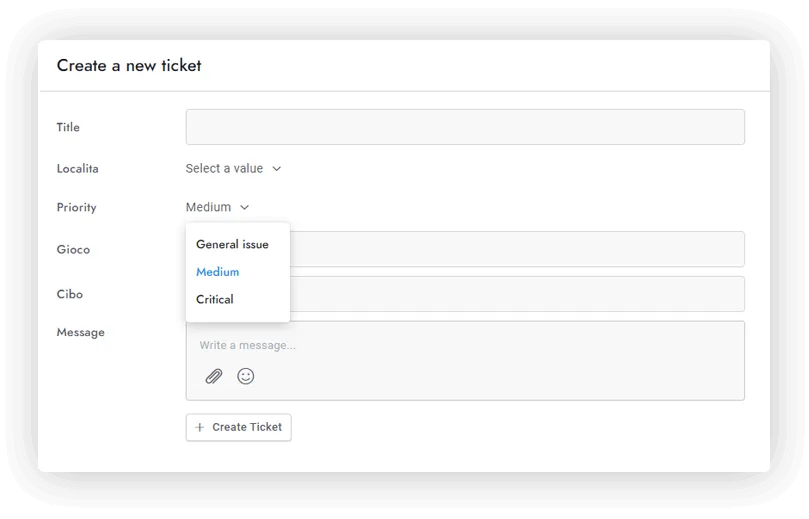

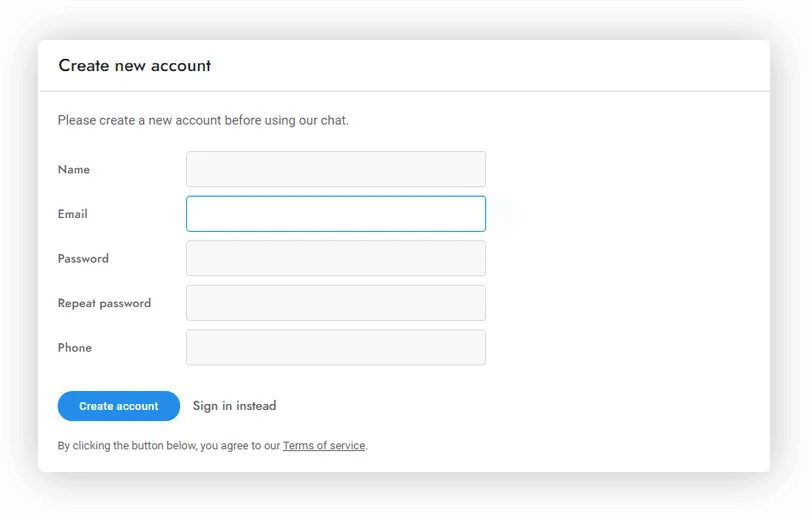

Ensure that customers register or log in before submitting tickets—or opt to allow open access to any visitor. Customize the registration form with your own fields and include an optional privacy consent form to meet GDPR requirements.
Automatically present vital details to your customers—from conversation attachments and agent online/typing statuses to their location and local time. Tailor the display to showcase only the information that matters most.
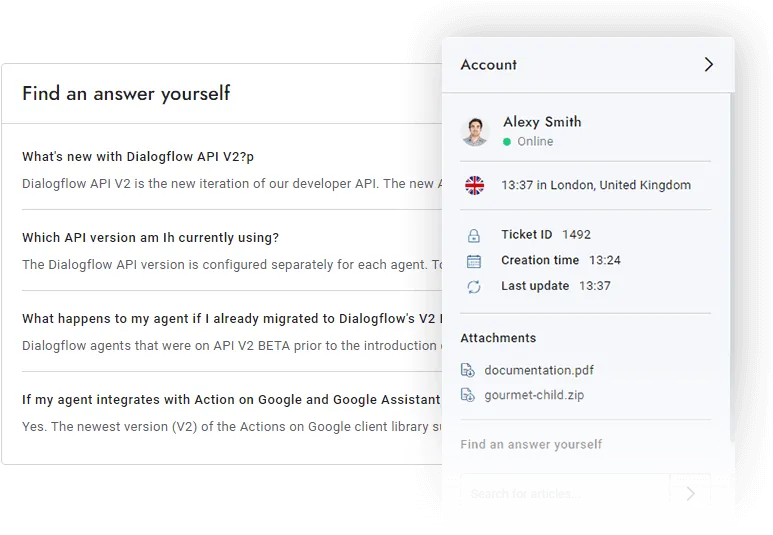

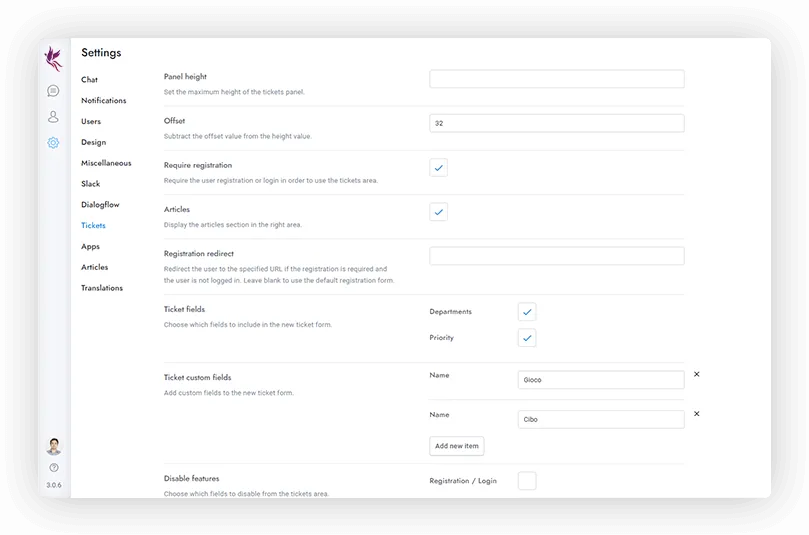

Extend your chat settings seamlessly into the ticket area. Enjoy consistent features such as Slack integration, chatbots, scheduling, notifications, sound alerts, and article displays. For further details, please visit our Chatbot page.

Stop bots for good with Google ReCaptcha, protecting your ticket area from spam and abuse.
Easily create limitless, unique ticket areas via API, each with its own customizable settings.
Automatically send a confirmation email when a new ticket or chat conversation is initiated.
Our widget dynamically adapts its design and layout to perfectly fit any container or screen size, ensuring a seamless user experience.
Get started instantly—simply insert the script link or WordPress shortcode, and you're all set to go.
Effortlessly tailor the widget's layout and functionalities, choosing exactly which elements to display or hide to suit your needs.